Search Progress and Results
Search Submission
When submitting a search, you choose the data sources you want to query from the list of connected platforms available in the Query Builder. Query's Federated Search Engine starts to query all of your chosen data sources in parallel. We discuss exceptions to this approach below.
Search Progress
Search Query Planner
Upon submission, every search goes through a Query Planner to plan and optimize the best way to execute the search across multiple platforms, without any additional action from the user. Searches across data sources that can be run independently of each other, are run in parallel. However, if the query in one data source requires looking up or joining with keys from another data source, the Query Planner sequences the search execution. For example, if you search for a user, the Query Planner may first lookup the email of that user from LDAP before querying the email data sources that require the user's email as an input. The Query Planner manages these steps and optimizations transparently from the end user using Query's search interface.
See Viewing Progress Status, to see the progress of your search.
Canceling Search
While the search is running and before it produces a result, you can select a Cancel Search option.
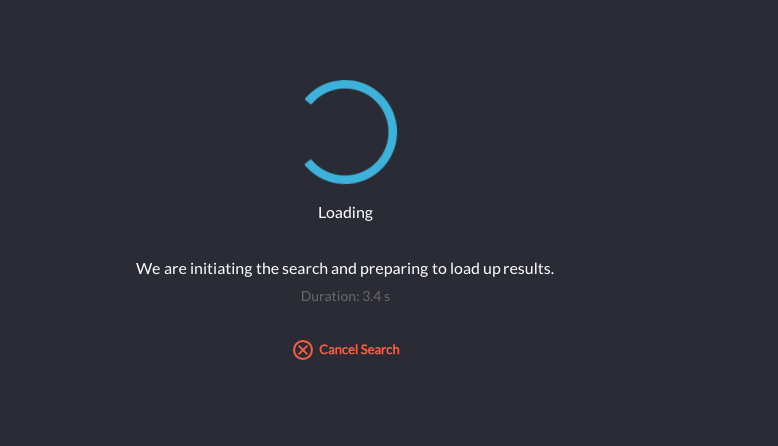
Viewing Progress Status
Once results start to appear, you will see a View Details link that gives a summary and more information on the execution status of the queries run per data source for that particular Federated Search. See below.
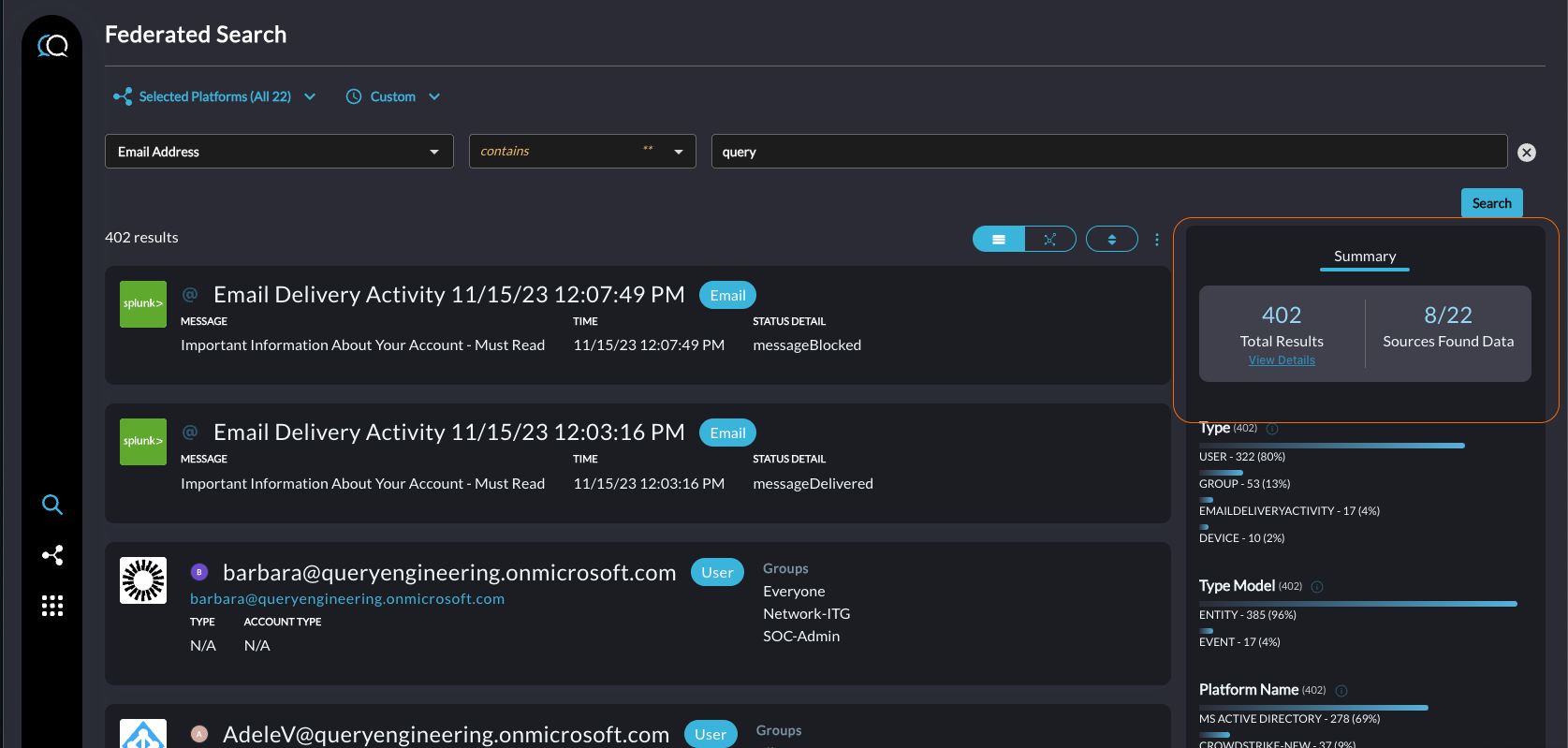
View Details on Federated Search Progress Status (Click to enlarge)
Clicking on View Details will provide the overall Federated Search Summary:
Status: Overall status of the Federated Search.Donein the below example.Successful: How many sub-queries were successful.Errors: How many sub-queries had errors.Found Results: How many results were found.Duration: How long did the Federated Search run.
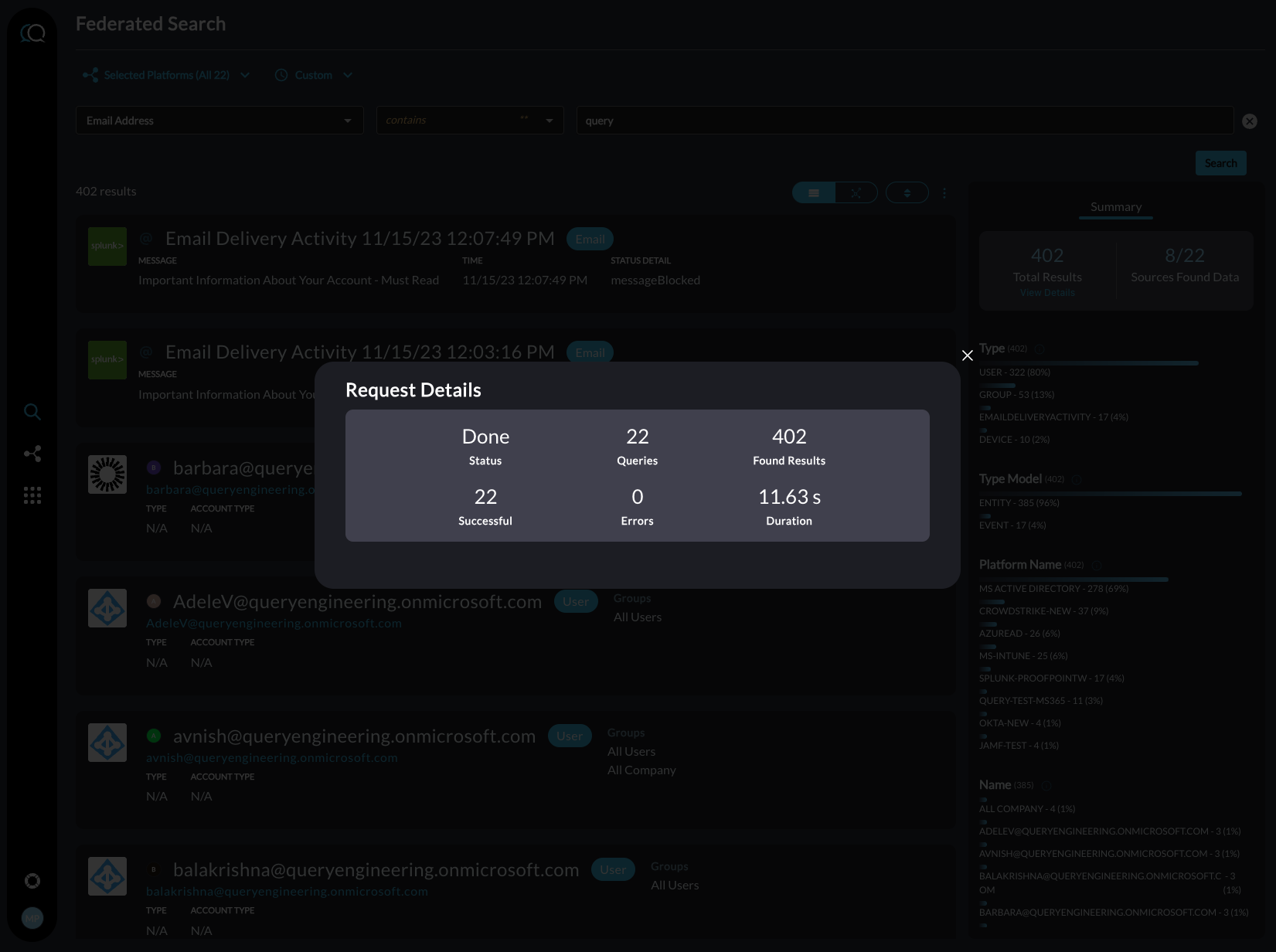
Federated Search Request Status and Details
Search Results
You will start to see results appear on the screen as the search progresses. The results will also tell you which data source they are coming from.
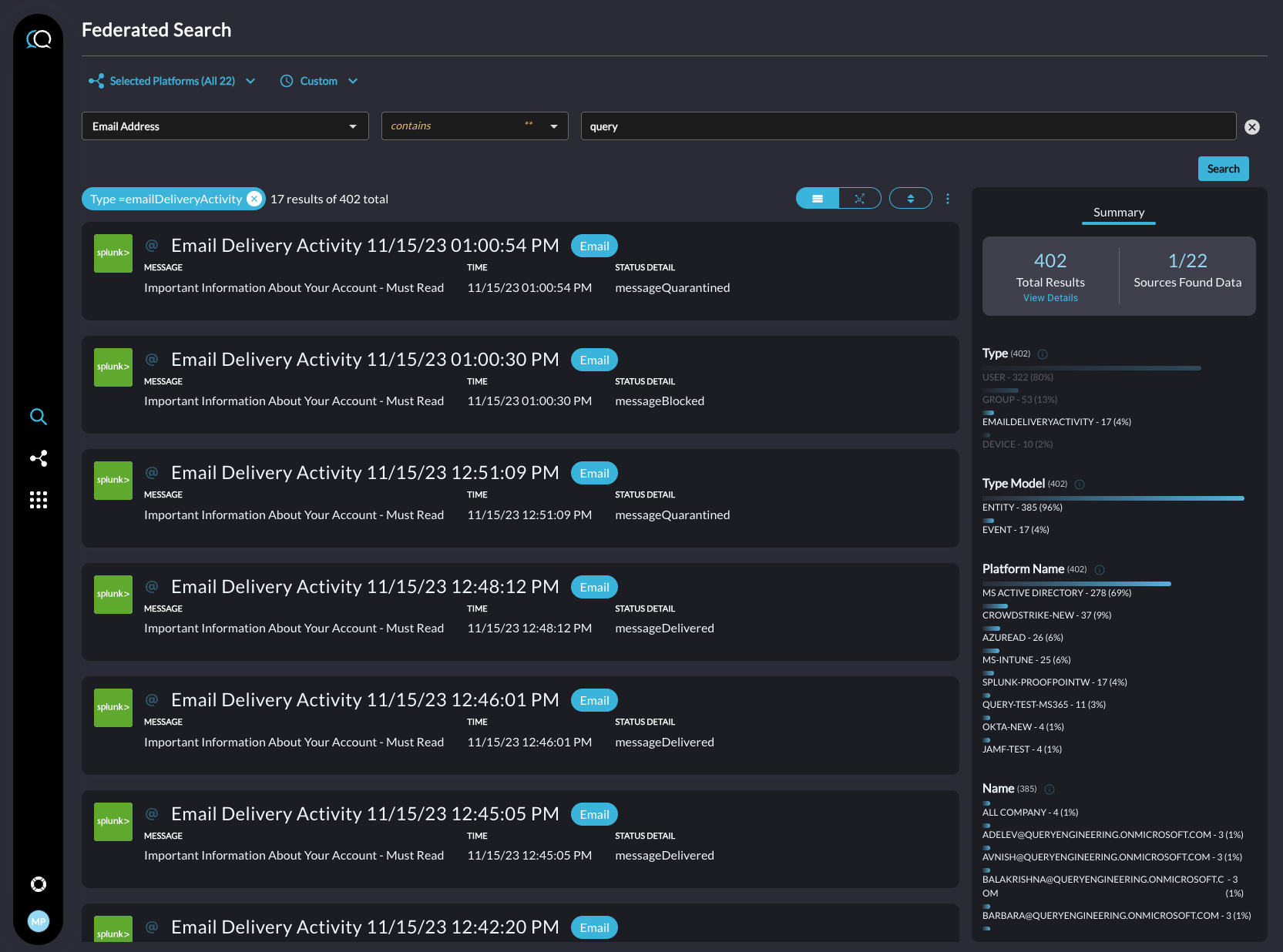
Federated Search Results (Click to enlarge)
In the next section, we will cover the Search Results and their different visualizations.
Updated 4 months ago